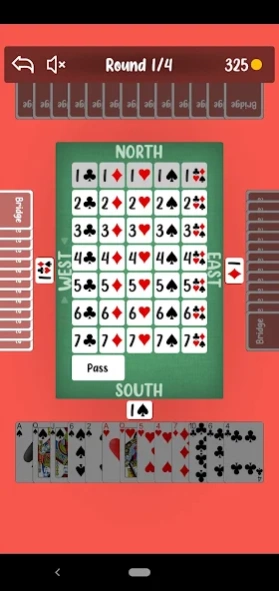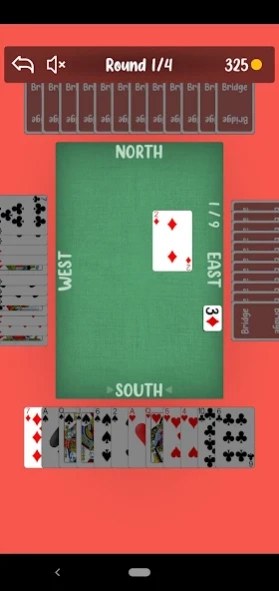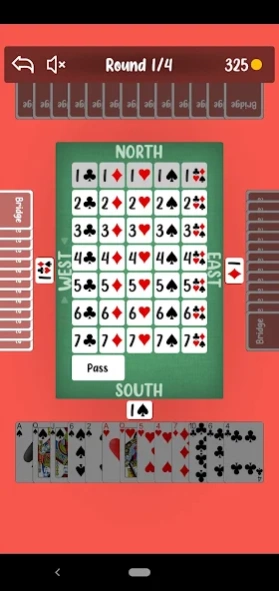Bridge: card game 2.4
Free Version
Publisher Description
Bridge: card game - Bridge, the popular game in pairs
"Bridge, is a card game for 4 players, in pairs, where a French deck is used.
The Bridge game consists of two parts: AUCTION and CART.
AUCTION
After dealing all the Bridge cards the players begin to declare. To declare, each player chooses the trump suit they want and the minimum number of tricks to be made by the pair. Of the thirteen possible tricks, they agree to take six tricks plus the declared number. Each declarer must overcome the last declaration made, in suit or number of tricks, and may otherwise pass.
The auction ends when the remaining three players check after the last bid.
The last declaration constitutes the COMMITMENT of the pair that made it and establishes the trump for the subsequent play and the number of tricks that must be made, as a minimum, to win.
The DECLARING PLAYER is the member of the declaring pair who first declared the suit that is established as trump.
CARTING
In the second phase of Bridge, all the tricks are played successively, initially leading the player to the left of declarer, and then the winner of each trick.
The declaring player's partner places his cards face up on the table, which will be played, when his turn, by his partner.
It is mandatory to attend the suit of the first card that comes out in each trick, in case of not being possible any other card can be played (not necessarily trump). The highest card in the trailing suit wins the trick, or the highest trump if someone with a trump has ruled.
The descending order of the cards in the Bridge is: A, K, Q, J, 10, 9, 8, 7, 6, 5, 4, 3, 2.
In total 4 rounds of Bridge are played, the team that gets the most points by adding all the rounds wins the game. "
About Bridge: card game
Bridge: card game is a free app for Android published in the Card Games list of apps, part of Games & Entertainment.
The company that develops Bridge: card game is CadevGames Cards. The latest version released by its developer is 2.4.
To install Bridge: card game on your Android device, just click the green Continue To App button above to start the installation process. The app is listed on our website since 2023-12-19 and was downloaded 3 times. We have already checked if the download link is safe, however for your own protection we recommend that you scan the downloaded app with your antivirus. Your antivirus may detect the Bridge: card game as malware as malware if the download link to com.cadev.bridge is broken.
How to install Bridge: card game on your Android device:
- Click on the Continue To App button on our website. This will redirect you to Google Play.
- Once the Bridge: card game is shown in the Google Play listing of your Android device, you can start its download and installation. Tap on the Install button located below the search bar and to the right of the app icon.
- A pop-up window with the permissions required by Bridge: card game will be shown. Click on Accept to continue the process.
- Bridge: card game will be downloaded onto your device, displaying a progress. Once the download completes, the installation will start and you'll get a notification after the installation is finished.